Notebooks - Part I
I LOVE notebooks! I LOVE pens! So much that I really love watching stationery hauls on youtube in my spare time. One of my favourites is Amanda Rach Lee, she also does videos about Bullet Journaling. Another favourite is Peter Draws, amongst many other things, he reviews pens.
Here's a selection of SOME of my pens.
This is a brief introduction to my notebooks.
Bullet Journaling
You may or may not be familiar with the concept of 'Bullet Journaling'. Here's a video explaining what it is:
I discovered Bullet Journals in the first year of my current job. I was very excited as I had a lot to learn at work and also wanted to organise my own 'home' things. As you'll see in the following images, I very quickly filled it up with all sorts of things.
I found it very easy to add things, enjoyed using the habit tracker, and often doodled when I was in meetings. Within a very short space of time, I'd managed to fill up 3 notebooks.
I tried my best to label my notes and keep them tidy, but it soon became apparent that it wasn't so easy to find specific bits of information. For example, I was working on project 'X' and categorised all my notes under the title 'X'.
"What was that website address again? Was it 2 weeks ago or 5 weeks ago I wrote it down?"
To find it I have to flip through all the project 'X' pages; half a page, 3 pages, 2 and a half pages, etc. Trying to find things got pretty difficult. Also, when you've got 3 notebooks spanning a year or two, it's super hard to find what you're looking for.
As I had my recipes, my schedule and my work notes across all 3 books, I often carried them all around with me. It was getting rather cumbersome and I knew I had to do something differently.
Hello OneNote...
Microsoft OneNote
I use OneNote for lots of things. It's so good for keeping things organised. The main things I enjoy:
- You can have Books with Chapters (that you can group), Pages and Sub-pages.
- You can insert almost anything; Pictures, PDFs, links.
- You can sync it to another computer, phone, tablet etc.
- You can share notebooks with other people
- It has dark-mode (as seen above).
- You can search all text (including scanned images with OCR)
The main things I don't like so much:
- It's fairly easy to lose a notebook if you press the wrong thing.
- It doesn't work that well with the apple pencil.
- It feels very formal and rigid for loose note-taking (maybe that's just me)
I used it every day for a long time. Until I got my iPad...







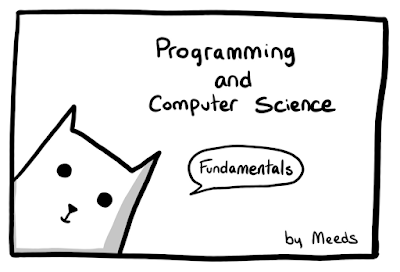

Comments
Post a Comment